






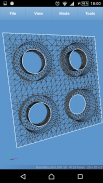
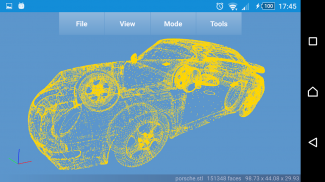
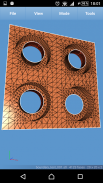
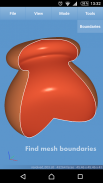


Fast STL Viewer
Game-Infinity
Beschrijving van Fast STL Viewer
************************************************** ******
Probleem:
--------------
Houd er rekening mee dat de bestandsbrowser "Mijn bestanden" van Samsung een bekende bug heeft en STL-bestanden niet rechtstreeks in de app opent, omdat de STL-extensie niet aan de juiste app kan worden gekoppeld.
Oplossing:
--------------
Installeer een andere bestandsbeheerder van derden uit de Google Play Store om STL-bestanden rechtstreeks te kunnen openen tijdens het browsen.
************************************************** ******
Binaire en ASCII STL-bestanden / modellen 3D-viewer voor Android.
Belangrijkste kenmerken:
1. Ondersteuning voor meerdere bestanden / modellen bekijken
2. Handige weergavemodi: gearceerd, draadframe, gearceerd + draadframe, punten
3. Voor- en achterkant zijn gemarkeerd met verschillende kleuren
4. Snel laden van STL-bestanden / modellen
5. Ondersteuning voor grote STL-bestanden / modellen (miljoenen driehoeken)
6. Binaire en ASCII STL-bestanden/modelformaten
7. Meshgrenzen/randdetectie
8. Afzonderlijke (niet-verbonden) mazen / onderdelendetectie
9. Selectiefunctionaliteit (houd een vinger op een model om het te selecteren)
9.1 Houd een vinger op de achtergrond om een model te deselecteren
10. Toon begrenzingsvakinformatie in de status per selectie
11. Normalen omkeren in een geselecteerd STL-model
12. Een geselecteerd STL-model uit de scene verwijderen
13. Open STL-bestanden rechtstreeks vanuit Gmail-bijlagen, Google Drive, Dropbox, OneDrive via Fast STL Viewer
14. 3D-printen met Treatstock-optie
15. De interne bestandsbeheerder van de app houdt 10 recent geopende bestanden bij voor gemakkelijke toegang
In-app aankopen:
1. Configureer de scènekleuren: model (gezicht/draadframe/vertex) en achtergrond
2. Zoek het volume (cm3) van een geselecteerd STL-onderdeel
3. De banneradvertenties uitschakelen/verwijderen
























